Patchnote 0.914.326
Here is the changelog for both updates 0.914.325 and 0.914.326.
[Features]
- Reworked the quick quest menu
- Reworked the hair coloring feature
- Added a new color picker for custom chat colors
- Remote quest buttons were added to the quest list menu
- Added a Classic UI mode
- Key quests now give status points
- 2 Status points are given at every level starting from level 20
- Icons in the inventory are colored so you can know the grade of the item quickly
[Game changes]
- Attack Speed is now set at 150% however every other item that gave attack speed was nerfed so players wouldn't have excessive attack speed
- Sommersault spell for thieves was reworked
- Reverted the X attacks as they were for marksman (before this patch using X attacks didn't make you move)
- Damage for Invoker in balanced mode was increased however "Cure" cannot be learned without at least one level of "Path of Light"
- Savage damage was slightly increased
- Dragoon and Overlord damage was slightly decreased
[Bug fixes]
- Sometimes spells icons were grayed during a cast, this doesn't happen anymore
- Cloud Kill is now working properly
- An issue with enchantment where your event scrolls wouldn't work is fixed
- Borderless bug where it would get automatically removed once doing something in the game is fixed
- A bug when opening the guild menu makes the player change his skill tree in PvP balanced mode to PvE. This behavior should not occur anymore
- A bug that occurred during balanced mode PvP where your stats would be around 5% above or under what they should be after a new round is now fixed
- Visual of Perfect Strike for "Assassin" is now working as intended
- Crashes fix and stability
[Misc]
- Minor UI changes
- Character stats UI was changed to show the most important details without using the "Detail" button
[Additionnal information]
The quick quest menu has been reworked, this new menu will let you sort available quests by their type instead of having all quests in the same window. The first results of the list are the quests you can validate in your area.
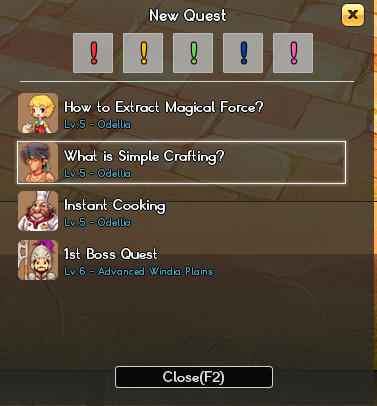
A new hair coloring item has been created, this will let you choose the color you want for your hair using a color picker!

Additionally, players who prefer to play with the old UI can choose it now from the options menu => Language / UI. Make sure to choose Classic on the User interface And RESTART the game!
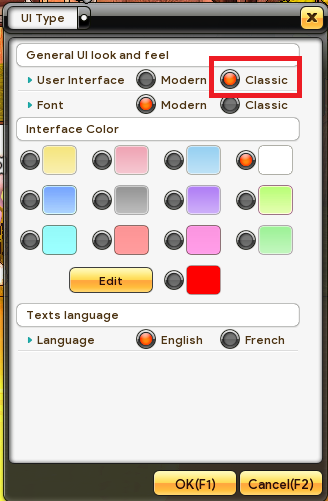
After restarting the game, the old UI should appear

Additionally, the Color picker can also be used to define the color of the UI

The chatbox now gives you the ability to add your colors thanks to this color picker.
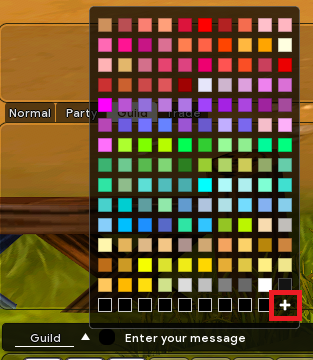
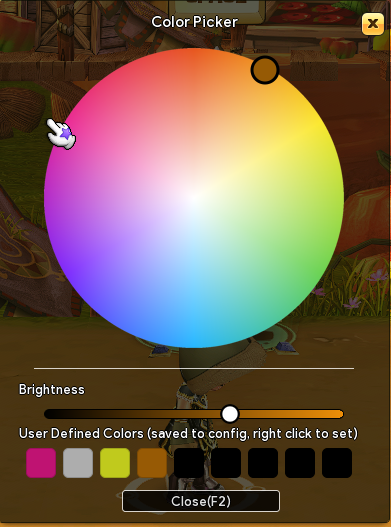
The inventory has been reworked, icons are colored now depending on the grade of the item

Your bug reports, reviews, and suggestions are important to us. Free feel to add suggestions, we will be happy to hear about them.
The Re:Dragonica Team


0 Comments